Teaching Evaluations Report
Course evaluation data is imported into Digital Measures once most or all parts of a specific term have concluded. Once in Digital Measures, faculty members can run their teaching evaluation reports for annual or other faculty reports needed. These steps show how to run the Teaching Evaluations report for a specific date range.
More information about student/course evaluations can be found at: https://www.utep.edu/digitalmeasures/resources/screens/teaching-evaluations.html
Once logged into your Digital Measures profile, click on Reports in the top menu.

Select the Teaching Evaluation report.
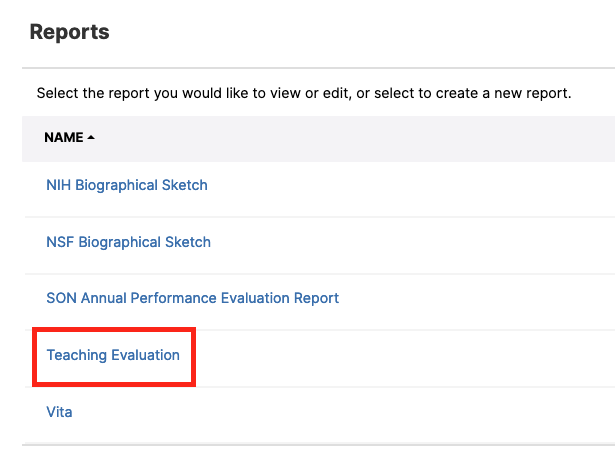
Select the Date Range of the evaluation report. This type of report

Finally, click on Run Report. Your file will download once it has completed. Depending on your browser settings, the report will prompt you to save or open the file.





