
MinerAlert

MinerAlert
is here at UTEP
UTEP is changing phone systems!
Information Resources will be migrating all University faculty and staff from the Avaya and Cisco telephone systems to Microsoft Teams beginning in May. The Microsoft Teams platform is already in widespread use across UTEP and this change will integrate telephone functionality with Teams and support both internal and external calls.

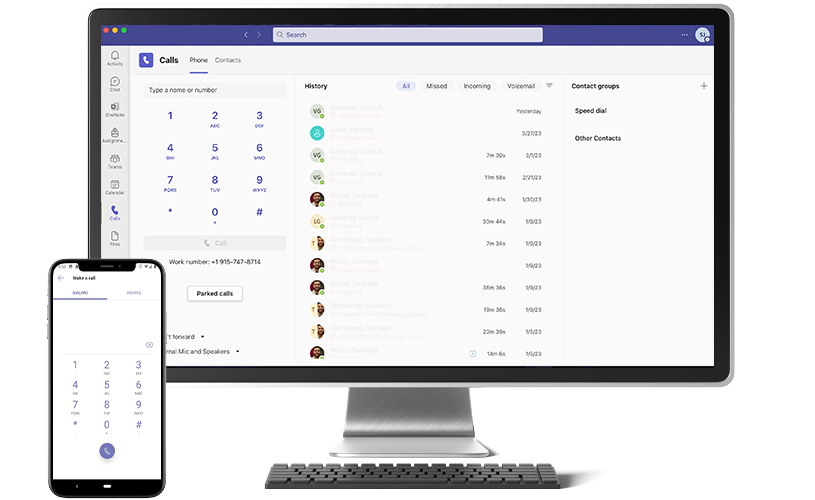
Teams Calls is a new feature being added into Teams which will allow everyone to make phone calls from any device. Desk phones may not be necessary anymore. Below you will find information on how this migration will affect you and the changes that will be made.

Everyone will keep their existing University phone extension and gain access to a new voicemail system integrated with Teams.
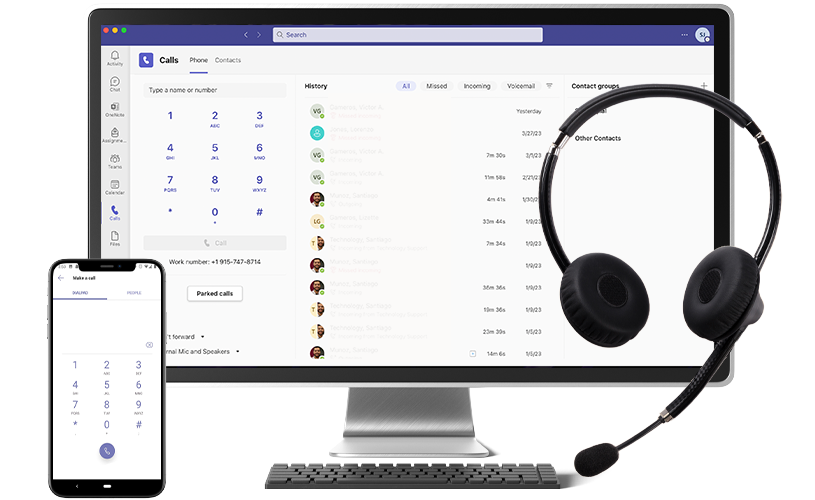
If you work at a desk with a computer/laptop, your desk phone can be removed and replaced with a USB-C headset. You can then use Teams on your computer or mobile device to make and receive calls. To request a free headset, click the link below. (Headset is optional)

If you work in an environment where access to a physical phone is necessary, you will be eligible to receive a new desk phone with access to Teams Calls. To see if you qualify for a desk phone, please click the link below.
These changes will be rolled out in phases across UTEP starting May 2023. There is nothing you need to do to prepare for this. Disruption will be minimal. Once the entire migration is completed, arrangements will be made for the pick-up of old desk phones.

You will first receive an email letting you know your phone account is about to be changed.
Once you have been migrated, your desk phone will still work, but you will begin to receive phone calls in Teams.
In the Calls tab, you will see a Dial Pad to make outgoing calls. No need to dial 9 anymore, just the area code and number.

UTEP and Microsoft want to provide the best possible experience for all customers. If you have a disability or questions related to accessibility, please contact UTEP Technology Support for technical assistance.
Use these links for help using Microsoft Teams and Teams Calling.