
MinerAlert

MinerAlert
Now that you have been introduced to DocuSign we can start working on your requested form(s). We will discuss timelines, assign workflow, and determine e-mail verbiage for routing steps.
Our team will help configure, setup, and test the form(s) which will then be sent to your team for review. Once your group is satisfied with the final product, the form(s) will be ready for departmental use!
Refer to the resources section for guidance on what to expect during development.
Up next is Maintenance & Support!
Presentations
Training Videos
Quick Guides
Get it right every time!
Design workflow steps based on your business needs to process information, provide services and/or transform materials.
DocuSign also gives you the ability to:

Provide instructions! Personalize e-mail notifications for initial workflow steps. The subject line and body of the e-mail can be modified as needed.
Automatic reminder notifications can be enabled for workflow steps. This helps you remind individuals to take action for items that have been pending for some time.