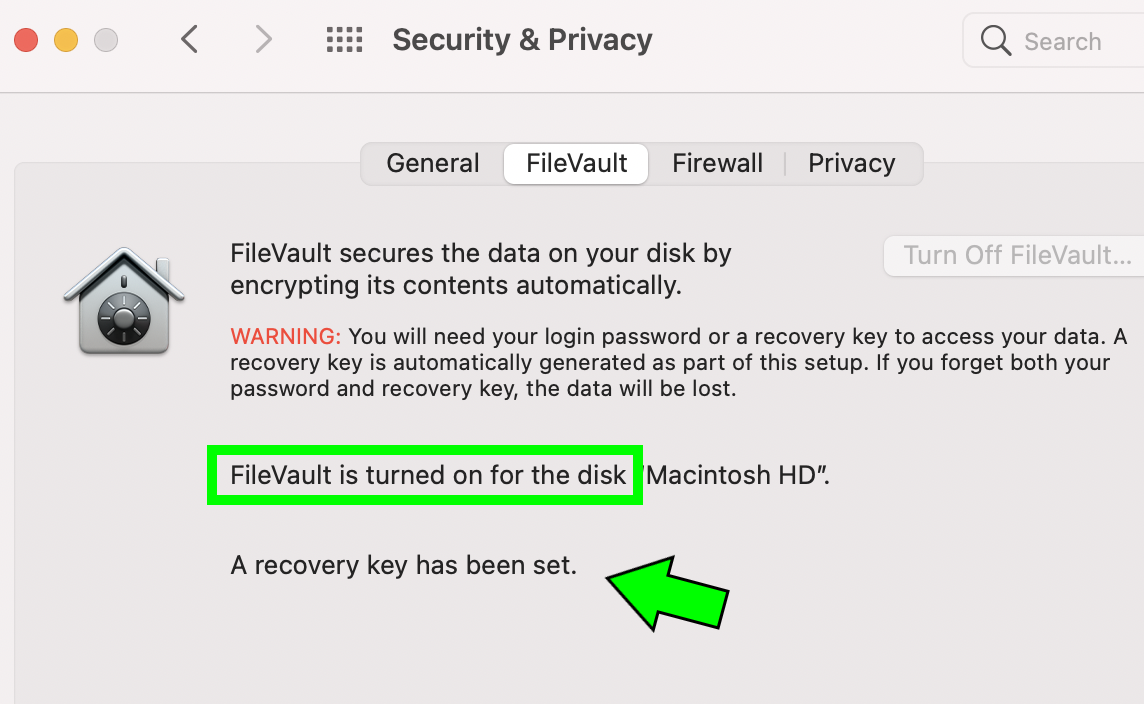How to check for encryption on macOS
These steps will show you how to check your Mac computer to see if the hard drive is encrypted:
0. Open "System Preferences" from your Dock, Finder, Launchpad or from the Apple menu:
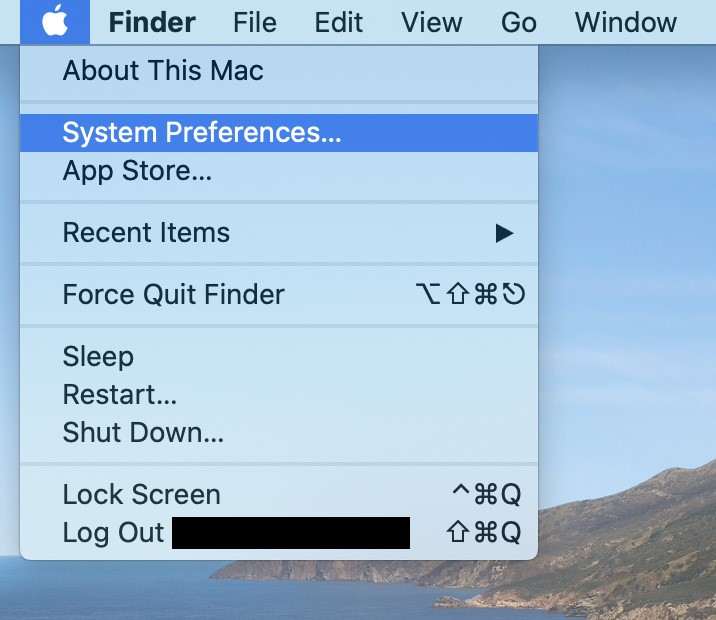
1. In the "System Preferences" window, open "Security & Privacy":
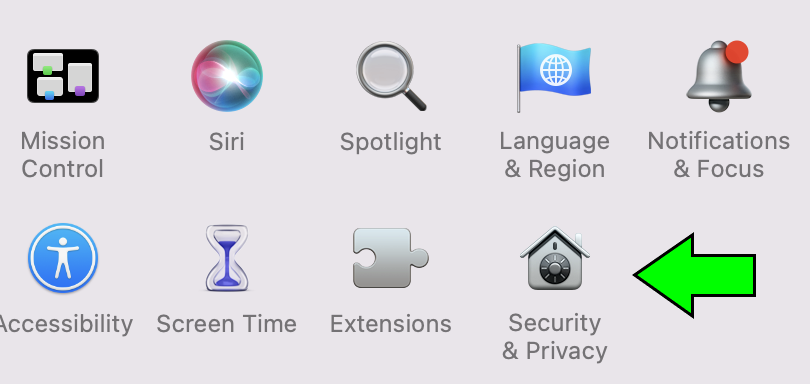
2. In the "Security & Privacy" window, select the "FileVault" tab:
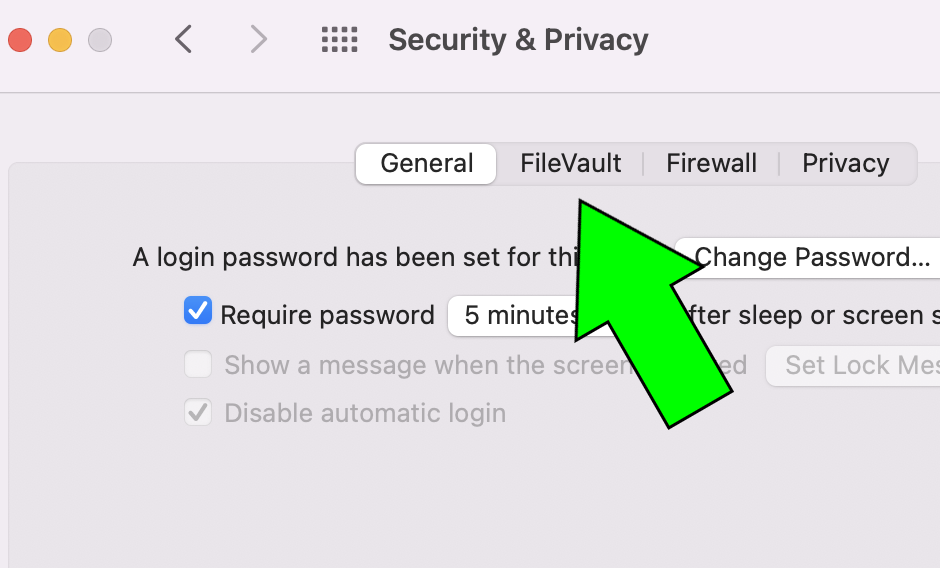
3. If the message "FileVault is turned off for the disk..." is present, your hard drive IS NOT encrypted:
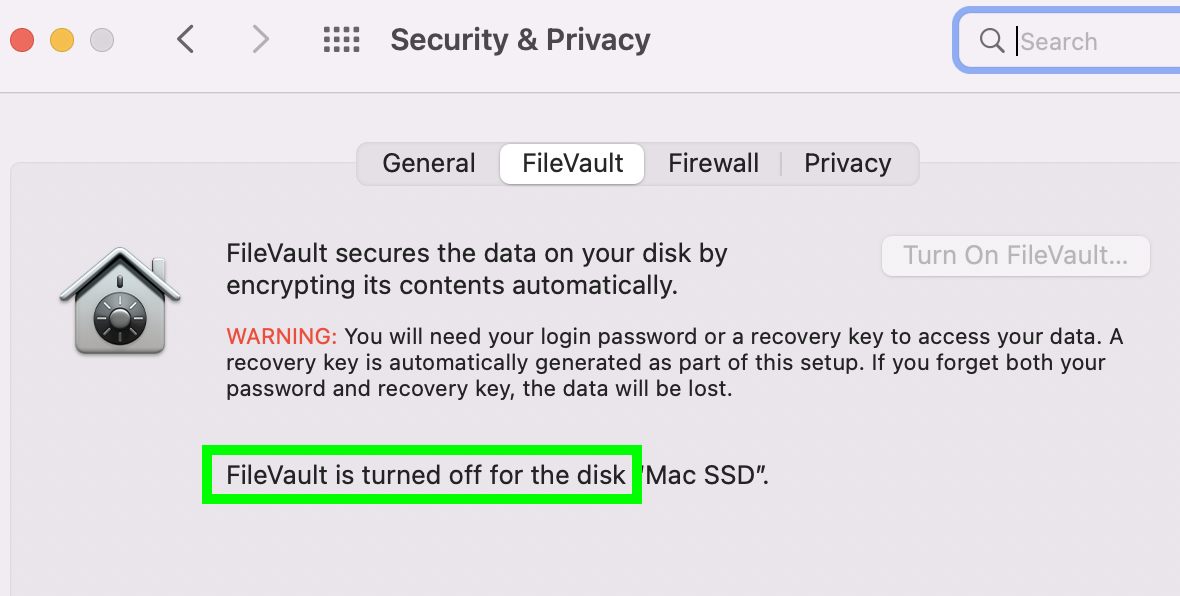
4. If the messages "FileVault is turned on for the disk..." and "A recovery key has been set" are present, your hard drive IS encrypted: