How to Embed
STEP 1. Copy the following code:
<div class="embed-responsive embed-responsive-16by9"> <iframe width="100%" height="720" allowfullscreen="allowfullscreen" frameborder="0" src="YOUTUBE/VIMEO EMBEDDED LINK"></iframe> </div>
STEP 2. Insert code on WYSIWYG
a) Click on "Source Code" button
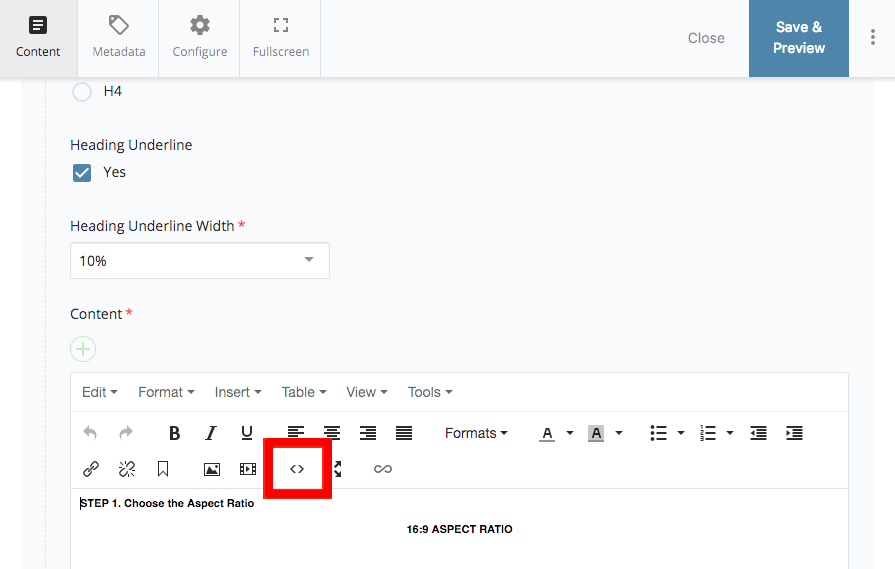
b) Insert the code on the Source Code editor

STEP 3.- Paste the desired link
Copy the link of the element you want to embed and paste it in your code source (appears as src):
<div class="embed-responsive embed-responsive-16by9"> <iframe width="100%" height="720" allowfullscreen="allowfullscreen" frameborder="0" src="PASTE LINK HERE"></iframe> </div>
Examples
Video:
<div class="embed-responsive embed-responsive-16by9"> <iframe width="100%" height="720" allowfullscreen="allowfullscreen" frameborder="0" src="https://www.youtube.com/embed/ZX1hP_OZECw"></iframe> </div>
Map:
<div class="embed-responsive embed-responsive-16by9"> <iframe width="100%" height="400" src="https://map.concept3d.com/?id=843#!m/197971"></iframe> </div>




