How to Have Different Sidebar Navigation
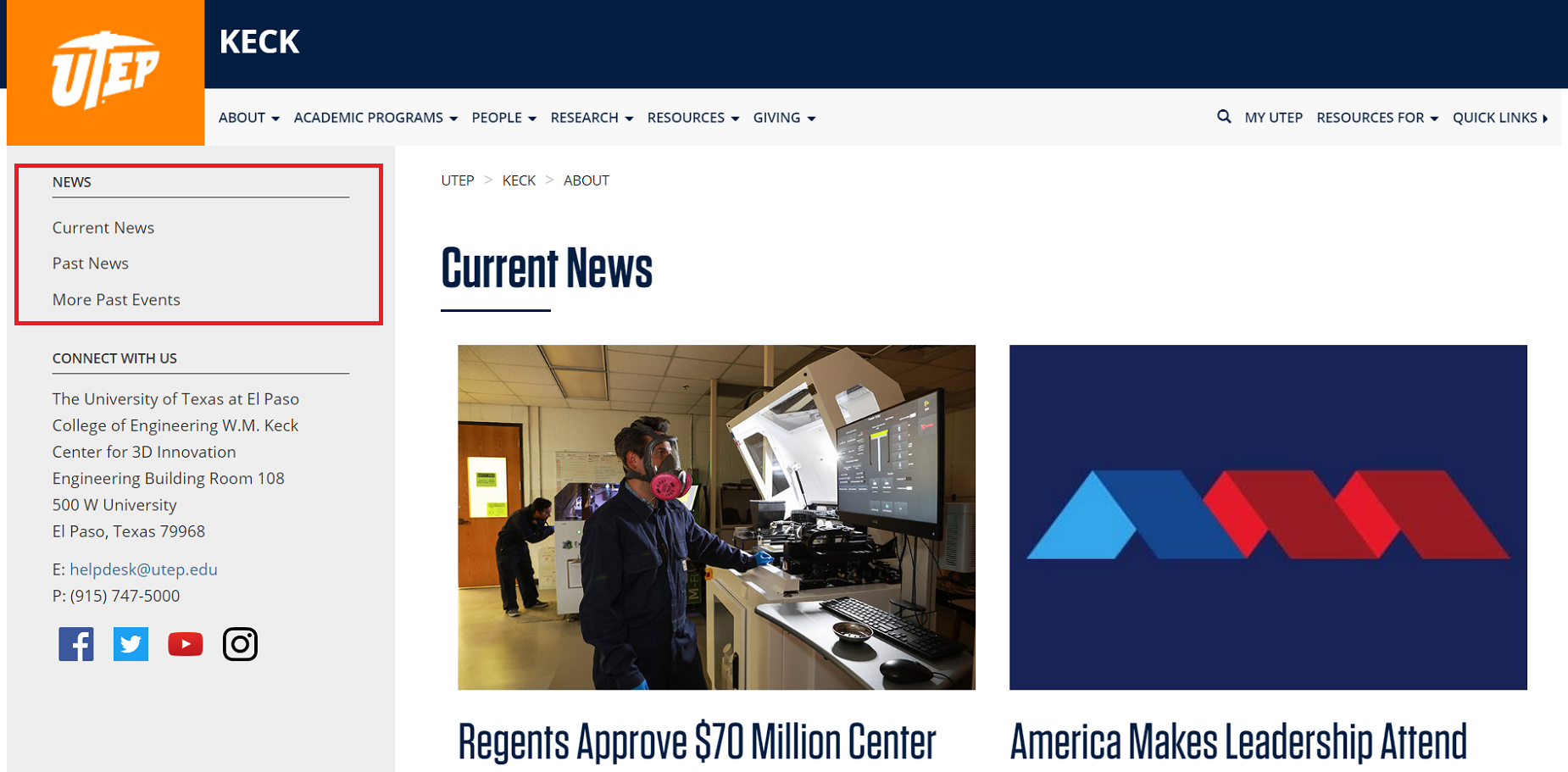
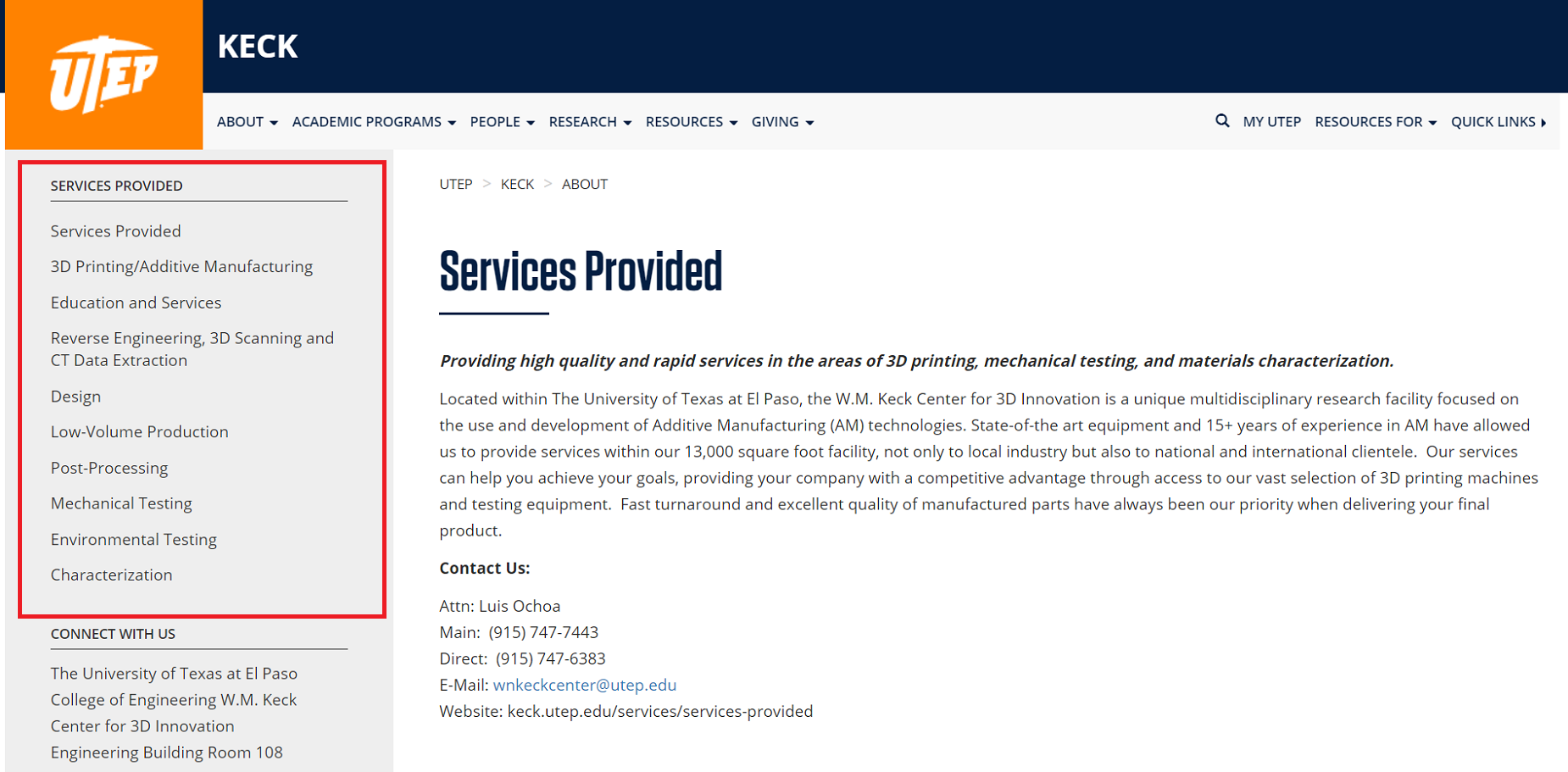
Step 1.- Copy the Block
- Find and select the folder where your page is located, then click "Internal > _Blocks > Sidebar ".
- Click on Copy

- Change the name of the block

Step 2.- Edit your Block
Step 3.- Change the Block on the Page
- On the page, click on edit

- Click on Configure > Sidebar Navigation > about
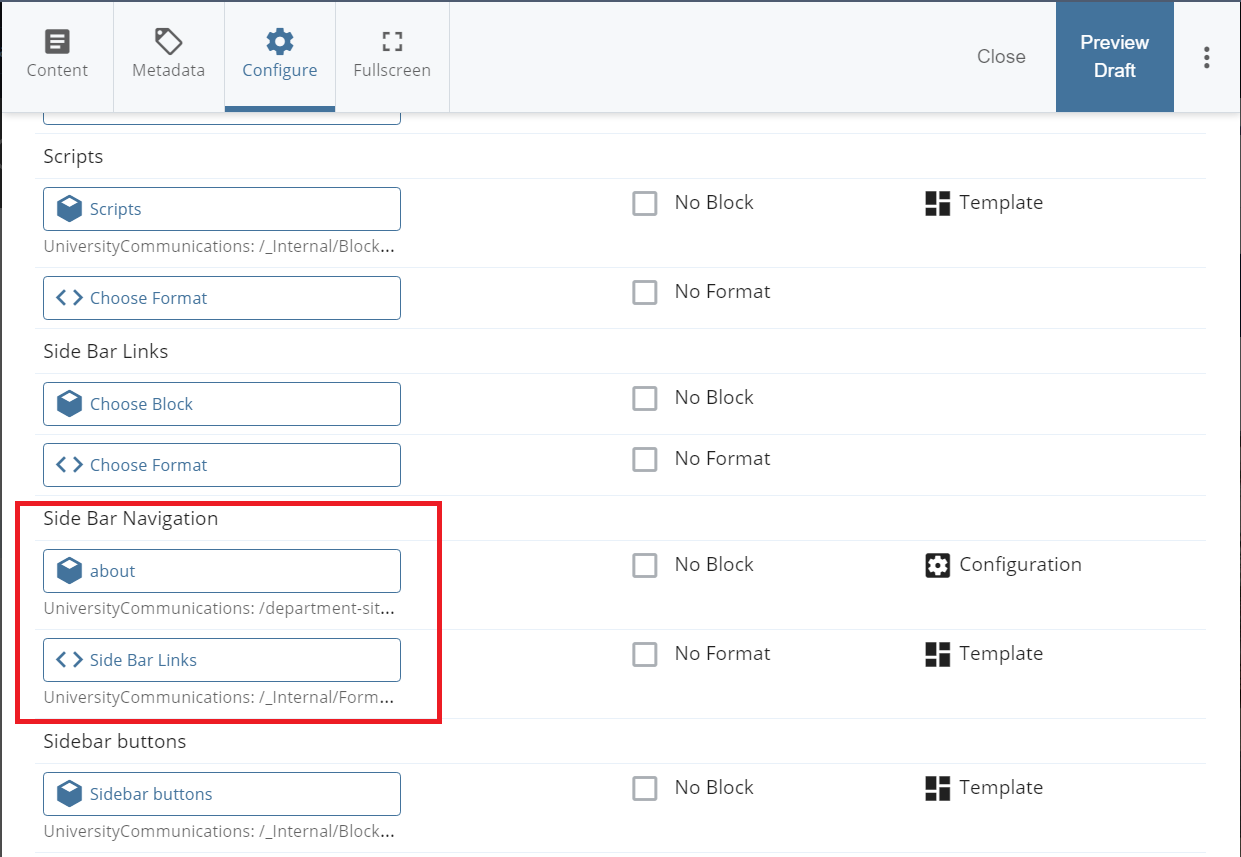
- Select the sidebar navigation you wish to display on that page.




