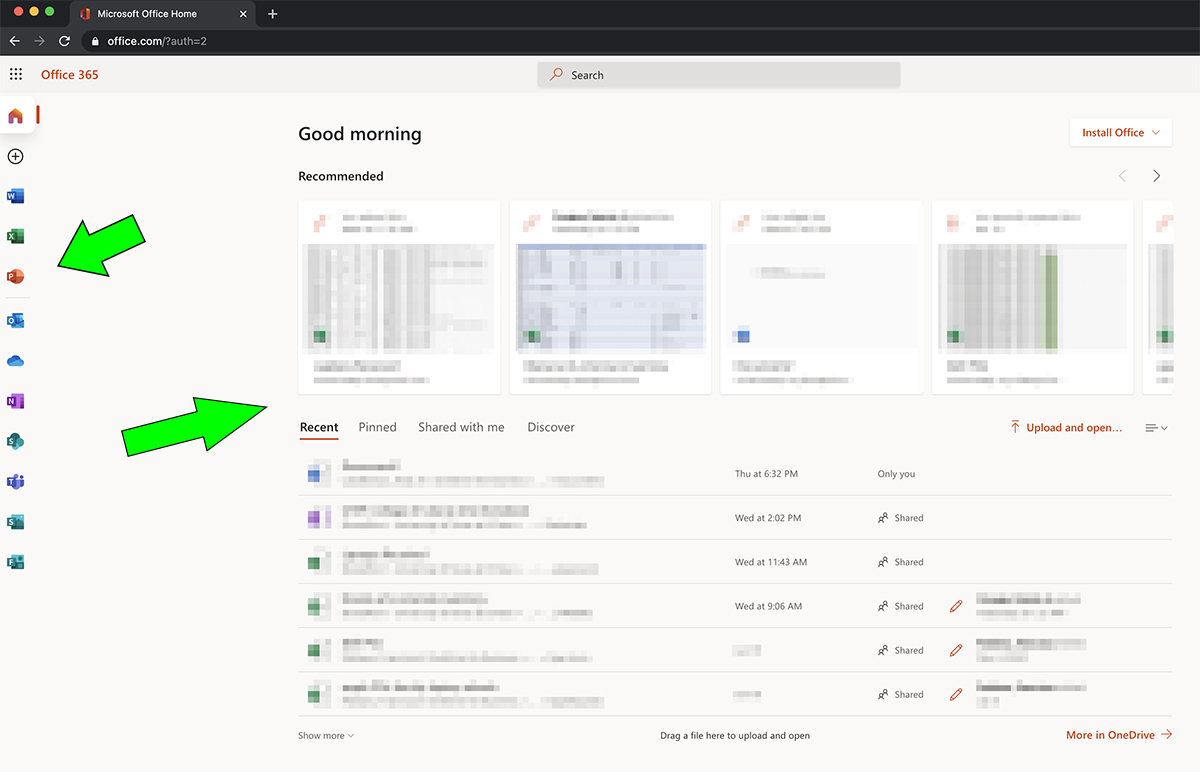Accessing Microsoft Office through the Web
1. Launch web browser of choice (Internet Explorer, Edge, Chrome, Firefox, Safari, etc.), go to office.com and click on the "Sign in" button:
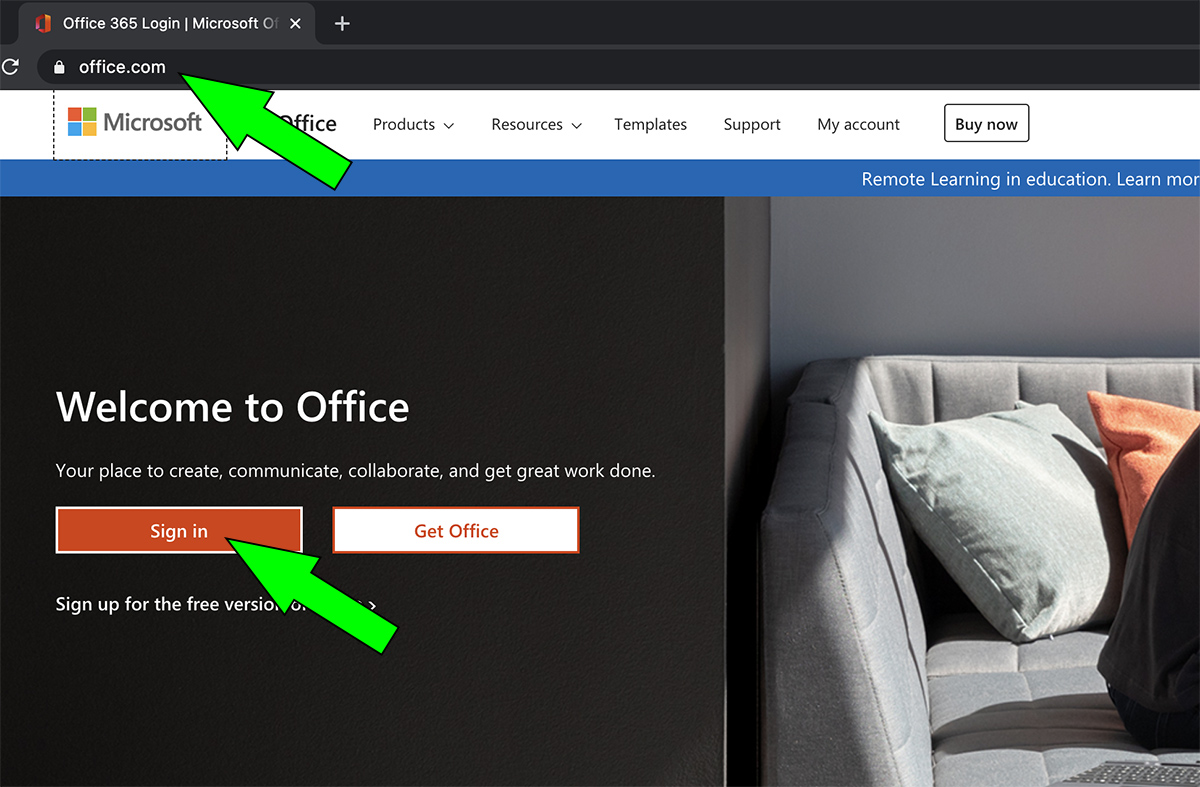
2. Enter your full UTEP email address and click "Next" (or press Enter/Return):
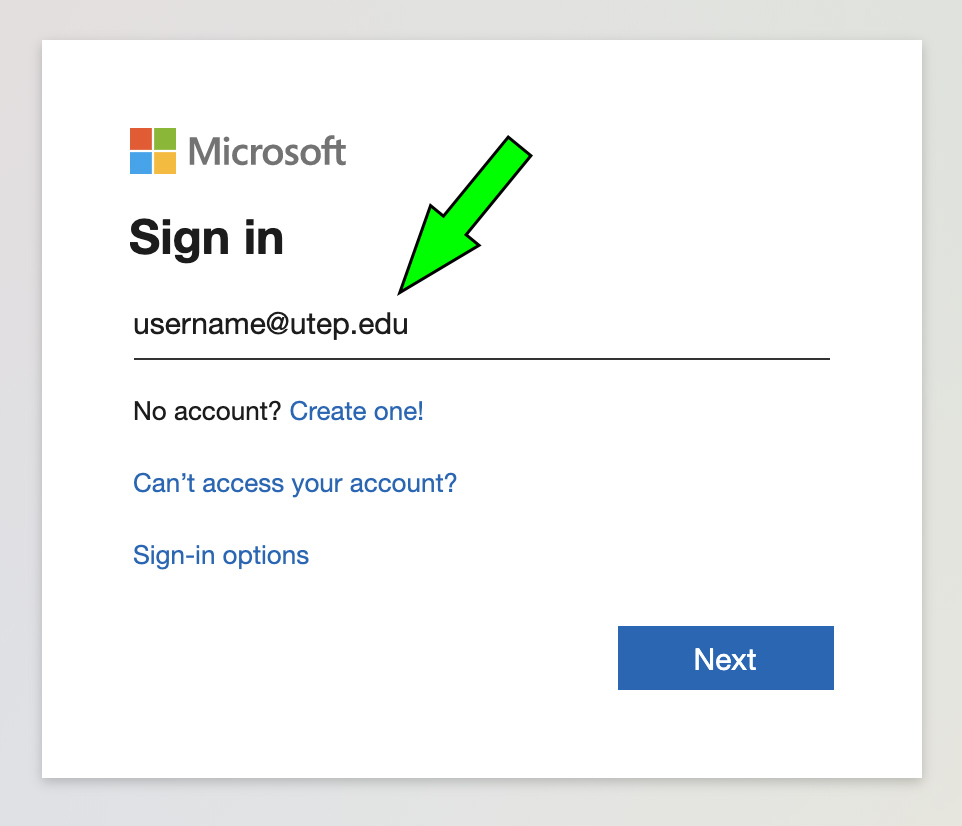
2b. If prompted, select the "Work or school account" option:
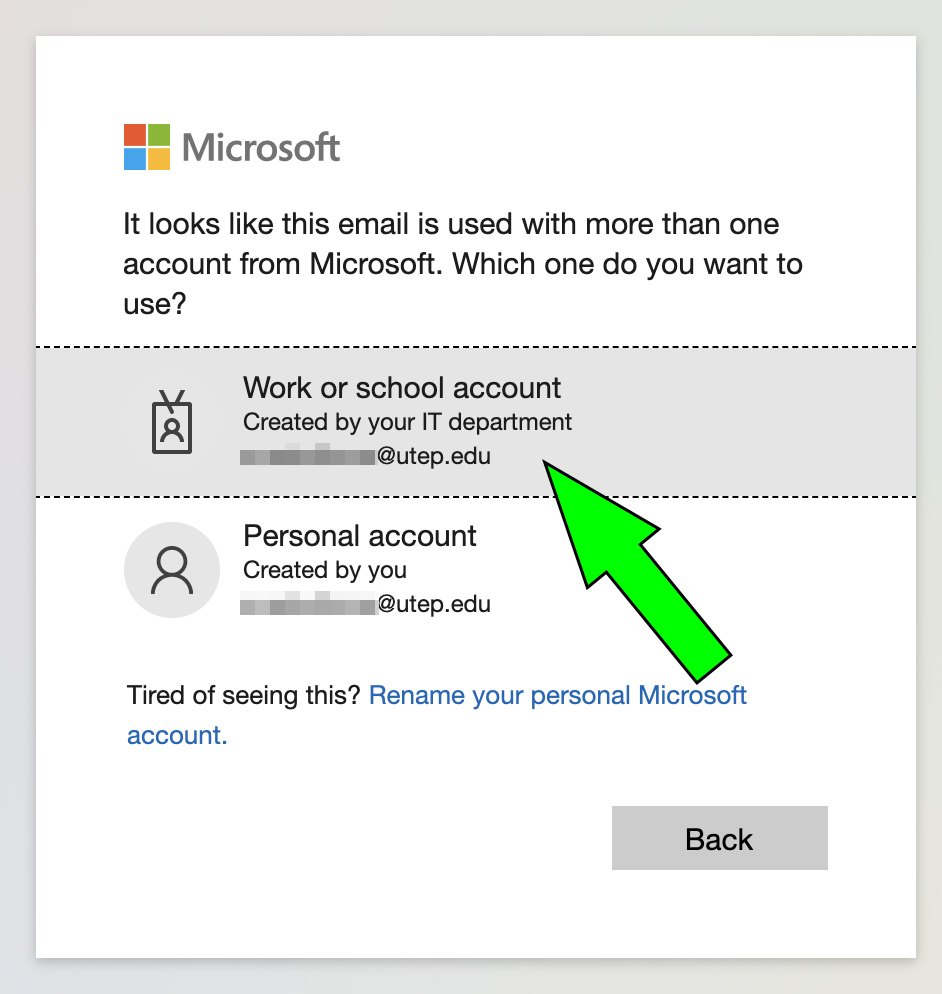
3. Enter your password and click "Sign in" (or press Enter/Return):
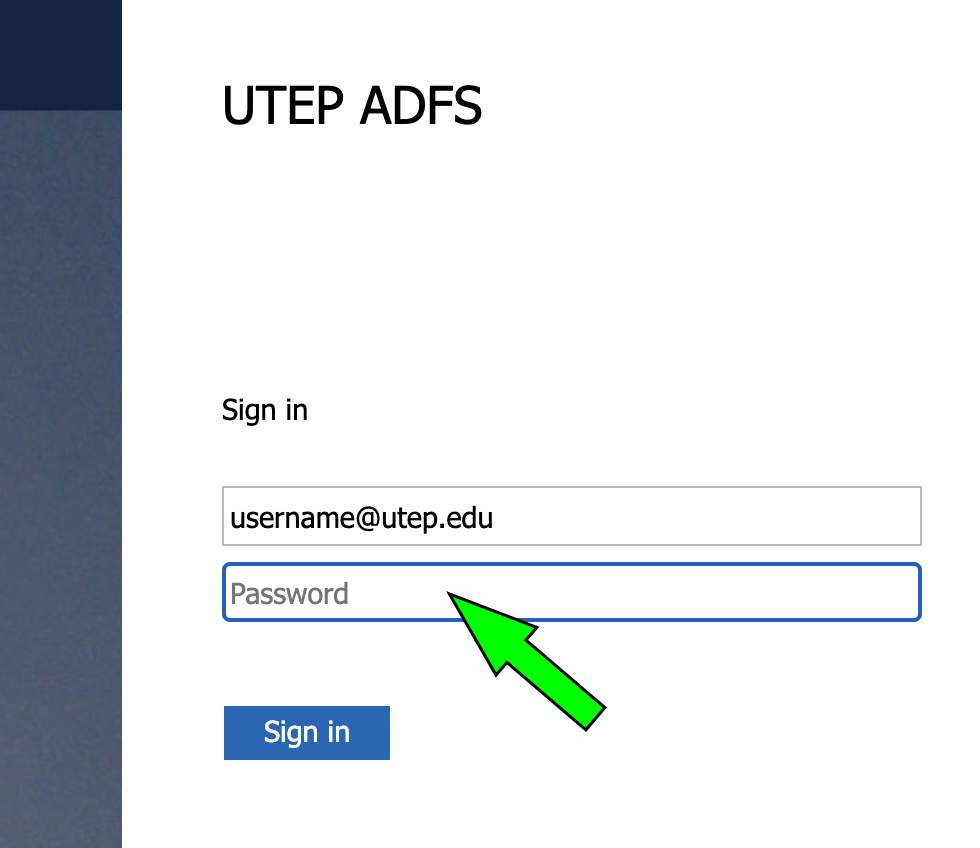
3b. Select whether you would like to stay signed in or not:
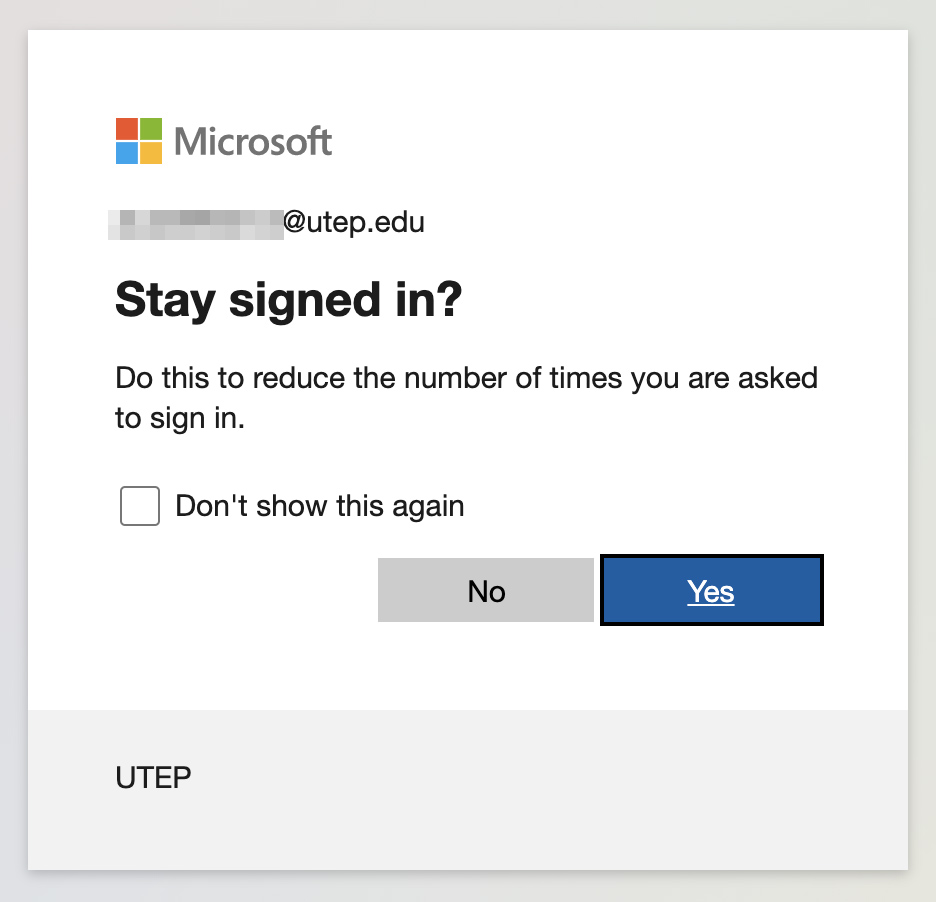
4. Once your UTEP credentials have been authenticated, you will be taken to your Office 365 home screen, which will have your recent activity and documents. Web apps can be launched from the left-hand column: