FAQs
General Information
Do I need to bring identification?
Yes. All transactions require some form of picture ID, for example:
- UTEP Miner Gold Card
- Driver’s License or State ID Card
- Passport/Visa
How do I manage towing of my out of order car from a parking lot on campus?
If your vehicle is disabled and need to be towed, you can contact the tow company directly and let them know where your vehicle is located. The tow company will require you to be present when they arrive.
As far as access to campus for the tow truck, they will come in to campus at one of the staff gates (East or West) and will be allowed entrance. Based on the location of your vehicle, they should access campus at the West gate (next to the bookstore).
If you do not know the owner, or don’t know if the vehicle was ever registered under anyone else, you may submit the Link Vehicle form, under the “Submit Forms” section of the Parking Portal.
I want to remove a vehicle from my account.
*You must ensure that there are no outstanding citations associated to you and the vehicle.
*If you are getting an error logging in with your UTEP credentials please reset your password and try to log in again. For any further issues, please call our office.
Citations
Permits
How do I purchase a student permit?
Student permits are available online for actively enrolled students.
I purchased my permit with "Student Account" but my card wasn't charged. How do I pay?
Student Account means the charge will get posted to your Pete's Payment account [where you pay tuition and fees].
It will take 12-24 hours for you to see the charge posted. Once posted into your Pete's Payments account you can select your preferred method of payment and pay.
I have an address outside the US. Will my permit be mailed to that address?
500 W. University
El Paso, TX 79968
The permit will be delivered to our office and we will notify when it's ready for pick up.
I have more than one vehicle. How do I obtain a second permit and how much does it cost?
Permits are movable/repositionable between multiple vehicles. Only one vehicle can be on University property at any given time. You may register as many vehicles as you like to your account and associate them to your active permit at no additional charge.
If your second vehicle is a motorcycle you must purchase a secondary motorcycle permit.
Check your mail for an envelope like the one below.
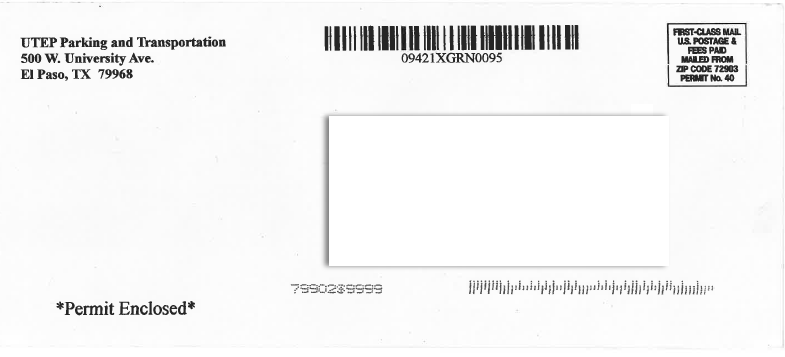
If you do not receive your permit in this envelope in the mail by 8/29/2024, please submit a missing/lost form. Log into your parking account and click Parking Permit/Vehicle Requests to report your permit as missing or lost. This form will be available on 8/29/2024.
I purchased a permit, how do I print out a temporary permit?
What if my car is in for repairs and I bring another one to campus?
What do I do if my permit is lost or stolen?
Report lost/stolen permits immediately by filing a report with our office. The permit will then be deactivated, and a replacement fee will be assessed.
Check your mail for an envelope like the one below.
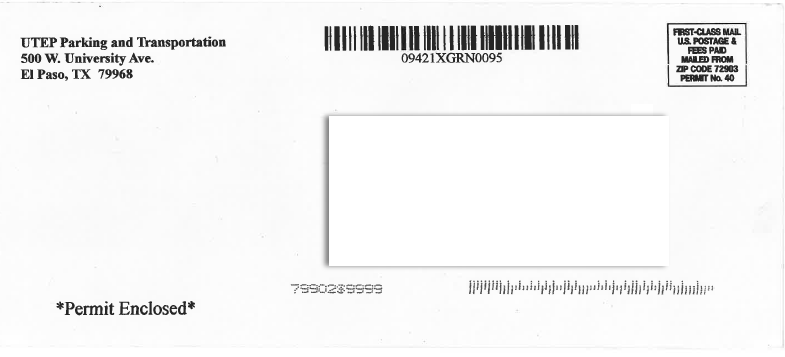
If you do not receive your permit in this envelope in the mail by 8/29/2024, please submit a missing/lost form. Log into your parking account and click Parking Permit/Vehicle Requests to report your permit as missing or lost. This form will be available on 8/29/2024.
Do not use a reported lost/stolen permit, as you will be fined, booted, or subject to disciplinary action by the Dean of Students. Please contact our office and make arrangements to return the permit.
What do I do if I find a permit that is not mine?
Log into your parking account and click Parking Permit/Vehicle Requests to return your permit.
We will begin accepting permit return requests on 8/16/2024. You must have the physical permit in hand to submit return request. Returns will be processed in the order they are received beginning Friday, August 30, 2024.
By returning your permit, you are relinquishing your right to park at that location. A UTEP permit is required to park on UTEP property from 7:00am - 8:00pm, with the exception of pay by hour visitor lots. You cannot purchase a new permit until you receive confirmation that your permit return has been processed, NOT just submitted.
A refund will be issued based on date of submission and the refund schedule. Any complete submission received prior to midnight on August 31, 2024 will receive a full refund.
Permits are sold year-round and the allocated inventory is constantly changing, contingent on several factors, such as, parking facility utilization, permit returns, and construction.
I don't see the permit I want listed online. Can you help me get it?
Permits are sold year-round, and the allocated inventory is constantly changing, contingent on several factors, such as, parking facility utilization, permit returns, and construction.
What if I need to park close to drop off items or unload my vehicle?
Students must return their parking permits. Contact us at parking@utep.edu to complete this process.
Employees must return their permits to Human Resources upon clearance.
A permit is University property, and failure to return it will make you responsible for any violations associated to the permit even after your separation.
What if the lot I have a permit for is full?
You can also save yourself time by driving straight to a remote lot and riding the Miner Metro to campus.
I’m a part time faculty/staff - how can I buy a permit?
Faculty or staff members that are appointed at 20 hours or less with UTEP, must contact parking@utep.edu to purchase their permit.
Faculty or staff members that are appointed at 21 hours or more, may buy their permits online before August 31st of the current year. After August 31st you must contact parking@utep.edu to purchase your permit.
Log into your parking account and click Parking Permit/Vehicle Requests to return your permit.
We will begin accepting permit return requests on 8/16/2024. You must have the physical permit in hand to submit return request. Returns will be processed in the order they are received beginning Friday, August 30, 2024.
By returning your permit, you are relinquishing your right to park at that location. A UTEP permit is required to park on UTEP property from 7:00am - 8:00pm, with the exception of pay by hour visitor lots. You cannot purchase a new permit until you receive confirmation that your permit return has been processed, NOT just submitted.
A refund will be issued based on date of submission and the refund schedule. Any complete submission received prior to midnight on August 31, 2024 will receive a full refund.
Permits are sold year-round and the allocated inventory is constantly changing, contingent on several factors, such as, parking facility utilization, permit returns, and construction.
Multi-year permits for faculty and staff
How do I purchase a faculty and staff permit?
Employee permits purchased online are only for full-time appointed faculty and staff paid by UTEP.
Log into your parking account and see THIS guide on how to purchase your permit.
How long is my multi-year permit valid for?
How do I pay for my multi-year permit?
Service awards must be approved by UTEP Human Resources for redemption.
Click HERE to see how do they apply to your permit purchase.
What is the benefit of the multi-year permit?
What happens if I purchase my permit after the October payroll deduction start date?




