
MinerAlert

MinerAlert
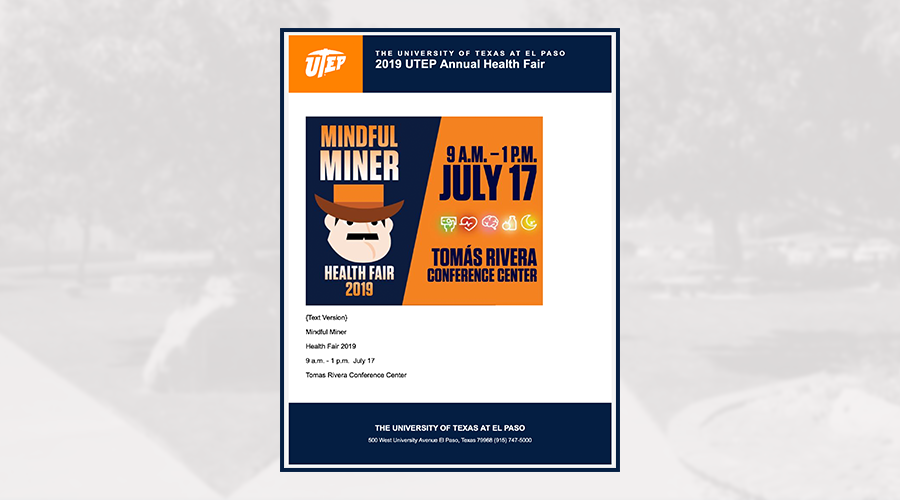
The Campus Announcement request process is an online automated process that conveniently allows you to go online to advertise, promote, or inform our UTEP community on administrative matters, training opportunities, and all campus activities.
Submitting Announcements (PDF)
To submit a request, log on to my.utep.edu , find the Announcements module, and click on Post New. Your request will be submitted to the corresponding VP for approval. Weekly announcements will be distributed via email Friday afternoon at 3 pm.
Bulletin Requirements
Deadline
Weekly bulletin requests must be submitted before 5:00 pm on Thursday to be included in the Friday e-mail. Bulletins that miss the deadline will still be posted online in MyUTEP.
If you have any questions or need further assistance, contact us at UTEP Technology Support.
UTEP Library Room 300
ts.utep.edu
915-747-4357