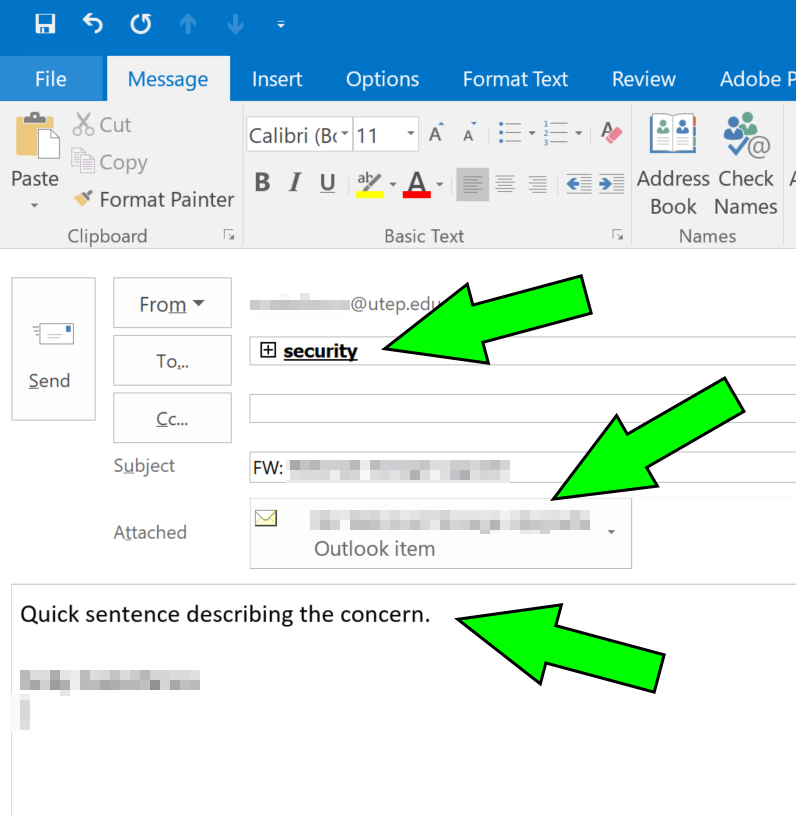Reporting Suspicious Emails to Information Security
If you receive a suspicious email (especially ones sending you to an outside website and asking you to enter your @utep credentials -- aka phishing) or that you suspect might be a virus or malware, please forward them as attachments to security@utep.edu
1. In your Outlook application, select the suspicious email to highlight it. Then in your "Respond" menu, click on "More" and select the "Forward as Attachment" option:
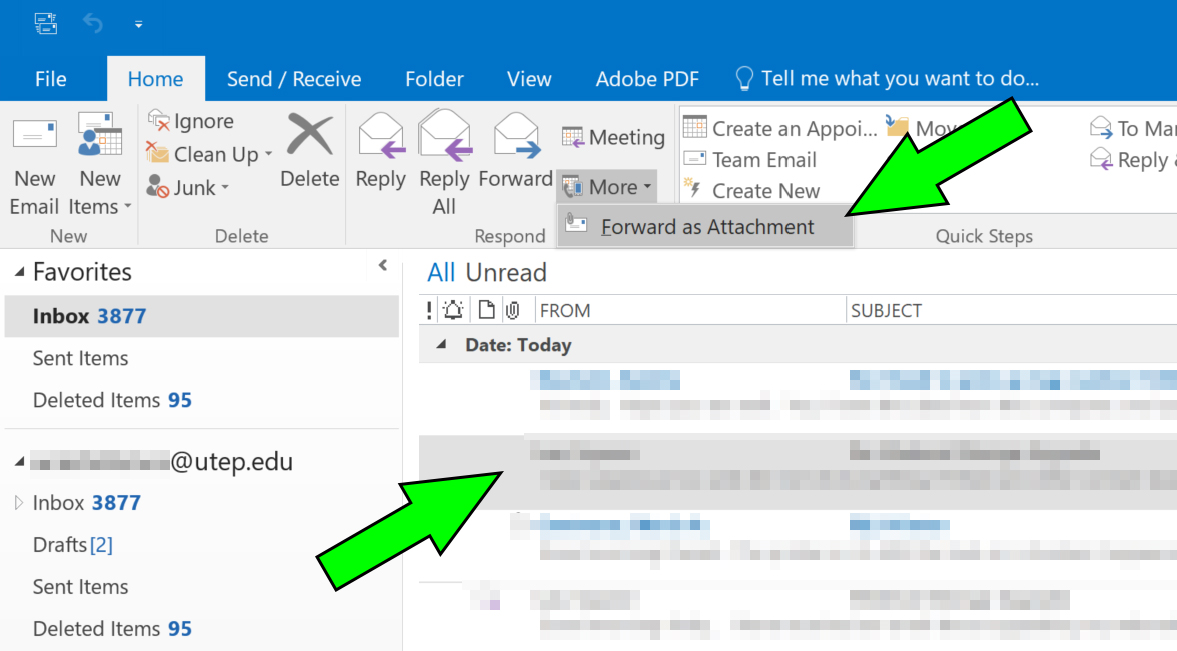
2. In the "To:" field, enter security@utep.edu (it will update to an Outlook group called "security." Make sure the suspicious email is attached and enter a quick sentence about the concern in the body of your email. Once complete, don't forget to "Send" your email: