
MinerAlert

MinerAlert

November 4th, 2021 • v06

LinkedIn Learning
LinkedIn Learning is an online video library of courses taught by real professionals on just about any subject. There are over 16,000 videos available to subscribers, which now includes all UTEP Miners. With LinkedIn Learning, you can watch hours and hours of videos on any subject you need to sharpen your skills on. There are courses on PowerPoint, Excel, Word, Photoshop, Marketing, and even things like improving your job interview performance. You can use LinkedIn Learning as an extension to your LinkedIn account and add certificates for courses you've taken to your resumé.
UTEP CAREER CENTER LINKEDIN LEARNING PAGE

The Learning Studio
In room 110 of the Undergraduate Learning Center, students, faculty, and staff can create studio quality video and audio recordings. The Learning Studio has multiple cameras, podcast stations for up to 4 people, professional lighting, greenscreen areas, and interactive digital boards to enhance any presentation, project, or lecture. If you are interested in using this space for your next project, lecture, or presentation, use the links below to learn more and make a reservation.

Blackboard Ultra Full Course View
Blackboard has been slowly changing into a new modern design. UTEP added Ultra-Navigation in 2019, giving everyone that clean and simple menu on the left. Now, Ultra Course View is available, and faculty have the option to upgrade their course entirely to the new modern course design. Students can visit the Blackboard for UTEP Students web page for video tutorials and helpful links. Instructors can visit the Blackboard for UTEP Faculty web page. Click on Original or Ultra to get help using either version. We encourage faculty to upgrade their course for the next semester.
BLACKBOARD FOR UTEP STUDENTS PAGE
BLACKBOARD FOR UTEP FACULTY PAGE
BLACKBOARD ULTRA FACULTY UPGRADE PAGE

YuJa Video Platform
Yuja is a platform where instructors can upload, edit, and share videos they create for their students. Instructors can capture and edit their lectures. They can embed video quizzes for assessment or engagement. And, they can link those videos into Blackboard courses. After every video is uploaded, YuJa automatically adds captions and creates a transcript you can edit. Use the links below to learn more about using YuJa for class videos.
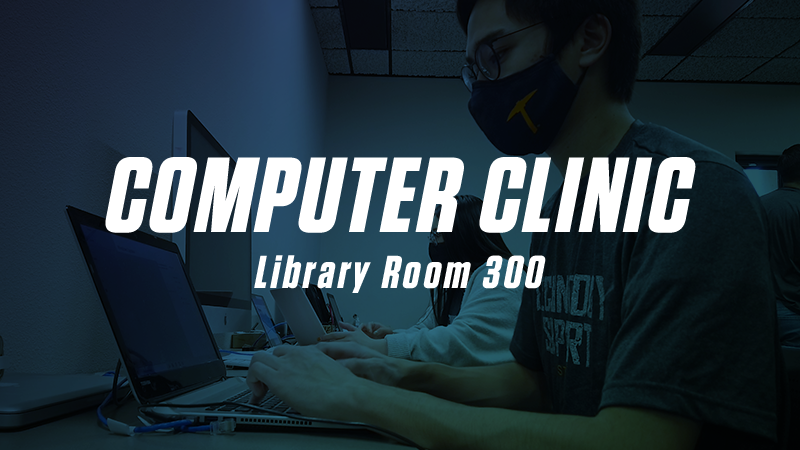
The Computer Clinic
The Computer Clinic is located in room 300 of the UTEP Library. Here students can bring their laptops when they need technical support. The clinic staff can help with things like checking your computer for viruses and malware, restoring or backing up your computer, and even installing Microsoft Office on your computer for free. Visit the Computer Clinic web page for more information and their hours of operation.
NOVEMBER 04, 2021 • v06 • Tech News Archive